Mar 21, 2023
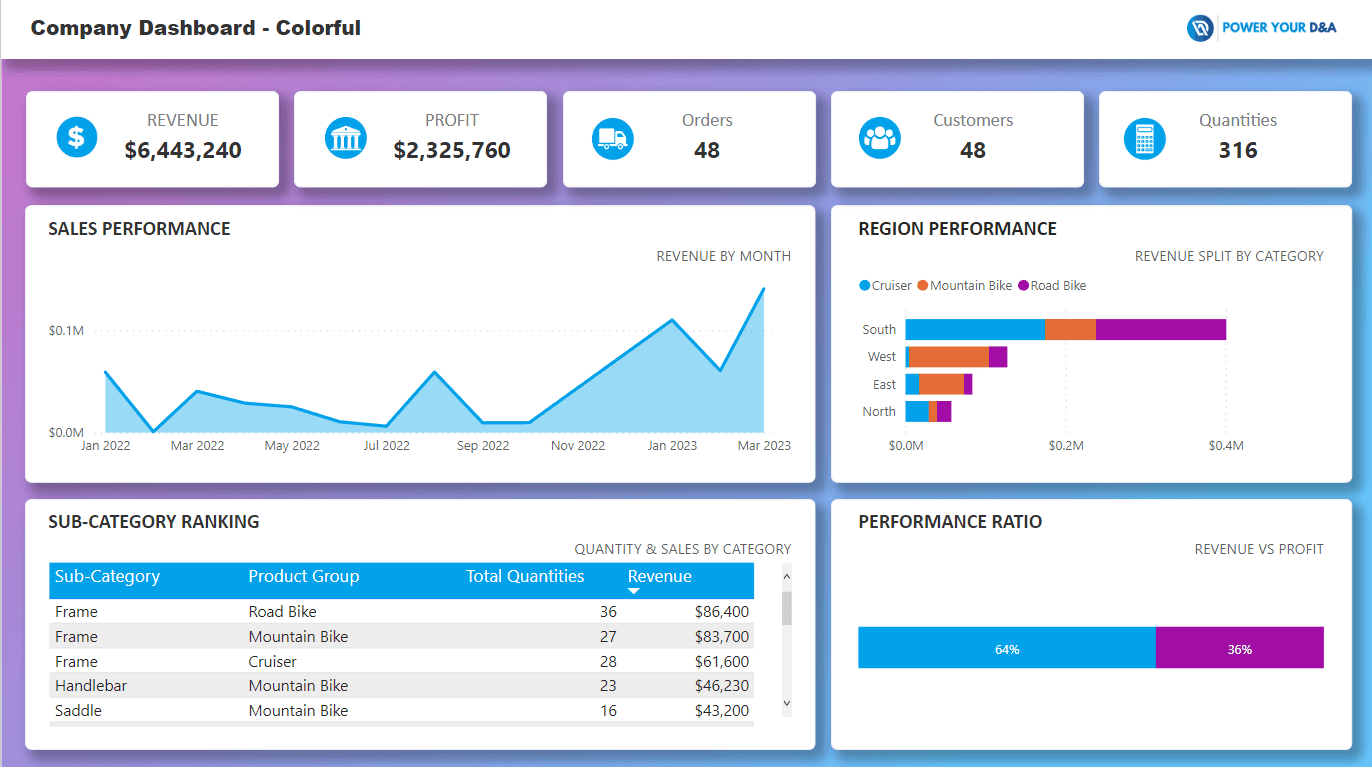
Power BI is a powerful data visualization tool that allows users to create interactive reports and dashboards. One of the key features of Power BI is the ability to connect to a variety of data sources and refresh the data to ensure that the reports are up-to-date. However, as the data sources grow in size and complexity, the process of refreshing the data can become time-consuming and error-prone.
To overcome this challenge, Microsoft has introduced the Enhanced API for Power BI. This API allows developers to programmatically refresh Power BI datasets using a variety of programming languages, including Python. The Enhanced API provides a number of benefits over the standard Power BI API, including the ability to refresh multiple datasets at once and to schedule automatic refreshes.
In this blog post, we will show you how to use the Enhanced API for Power BI to refresh a dataset using Python.
The first step is to install the Power BI Python package, which can be done using the following command:
pip install powerbiclient
Once the package is installed, we can import it into our Python script and authenticate with Power BI:
from powerbiclient import PowerBIClient
# Authenticate with Power BI
client = PowerBIClient("client_id", "client_secret")
Next, we need to get the dataset ID of the dataset that we want to refresh. The dataset ID can be found in the Power BI web portal, under the “Datasets” section. Once we have the dataset ID, we can use the refresh_dataset() method to refresh the dataset:
# Get the dataset ID
dataset_id = "your_dataset_id"
# Refresh the datasetclient.refresh_dataset(dataset_id)
In this example, we are refreshing a single dataset, but the Enhanced API also allows you to refresh multiple datasets at once by passing a list of dataset IDs to the refresh_dataset() method. Additionally, you can also schedule automatic refreshes using the schedule_refresh() method.
Here is an example of different types of refreshes that can be performed using the Enhanced API for Power BI in Python:
Full refresh: A full refresh will clear all of the existing data in the dataset and replace it with the latest data from the data source. This can be useful when the data source has undergone major changes and a complete refresh is needed.
# Full refresh example
client.refresh_dataset(dataset_id, is_full=True)
Incremental refresh: An incremental refresh will only update the data that has changed since the last refresh. This can be useful when the data source is updated frequently and only a small portion of the data needs to be refreshed.
# Incremental refresh example
client.refresh_dataset(dataset_id, is_full=False)
Schedule refresh: A schedule refresh allows you to set up a recurring refresh for the dataset at specific intervals.
# Schedule refresh example
# Refresh every day at 2:00 PM
client.schedule_refresh(dataset_id, "14:00", "Daily")
You can set the interval for schedule refresh to be “none”, “daily”, “weekly”, “monthly” or “quarterly”
Specific data source refresh: The Enhanced API also allows you to refresh a specific data source within a dataset rather than the entire dataset.
# Specific data source refresh example
data_source_id ="your_data_source_id"
client.refresh_dataset(dataset_id, data_source_id)
It’s important to note that you must have the necessary permissions to refresh a dataset in Power BI. Also, it’s good to test these codes in a test environment before implementing them in production.
In conclusion, the Enhanced API for Power BI provides an efficient and reliable way to refresh Power BI datasets using Python. With this API, developers can easily programmatically refresh large and complex datasets, schedule automatic refreshes, and perform other tasks that are not available through the standard Power BI API. This allows for more flexibility and automation in your data pipeline, and thus, more time for data exploration and visualization.



